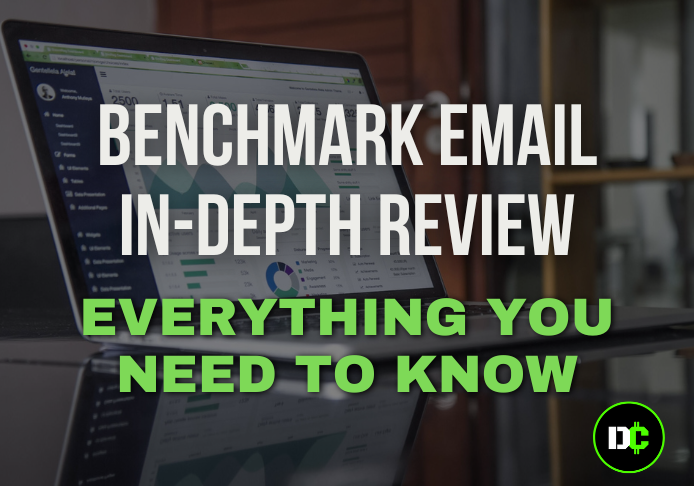In today’s digital age, there are so many email marketing platforms available that it can be tough to choose the right one for your needs.
So this article will give an in-depth benchmark email review, discussing its features, pricing, advantages, disadvantages, alternatives, email automation capabilities, campaign management, alternatives, free plan, reviews, CRM functionality, and the user-friendly drag-and-drop editor. So, let’s get started!
What is Benchmark Email?
Benchmark Email is an email marketing platform that helps businesses of all sizes create, send, and track their email campaigns.
It provides a user-friendly interface with a variety of email templates for different events. It’s got a bunch of cool features, like a drag-and-drop email editor, automation tools, and analytics.
What are Benchmark Email features?
Benchmark Email is packed with features designed to make email marketing easier and more effective. Here are a few of the features that set it apart from the competition.
1.) Easy drag-and-drop email editor: It’s drag-and-drop email builder makes it easy to create beautiful emails, even if you don’t know how to code.
2.) Email automation: It has automation features that can help you send personalized and timely messages to your audience.
3.) Advanced analytics: Benchmark Email provides detailed analytics about your email campaigns so you can see what’s working and what’s not.
4.) Hot Leads Alert: Benchmark Email alerts know when hot customers show signs of interest, like getting a high tag score, clicking on a specific link, or visiting a conversion page on your website.
5.) Responsive templates: Benchmark Email offers a variety of responsive templates that look great on any device.
Benchmark Email Pricing Plans
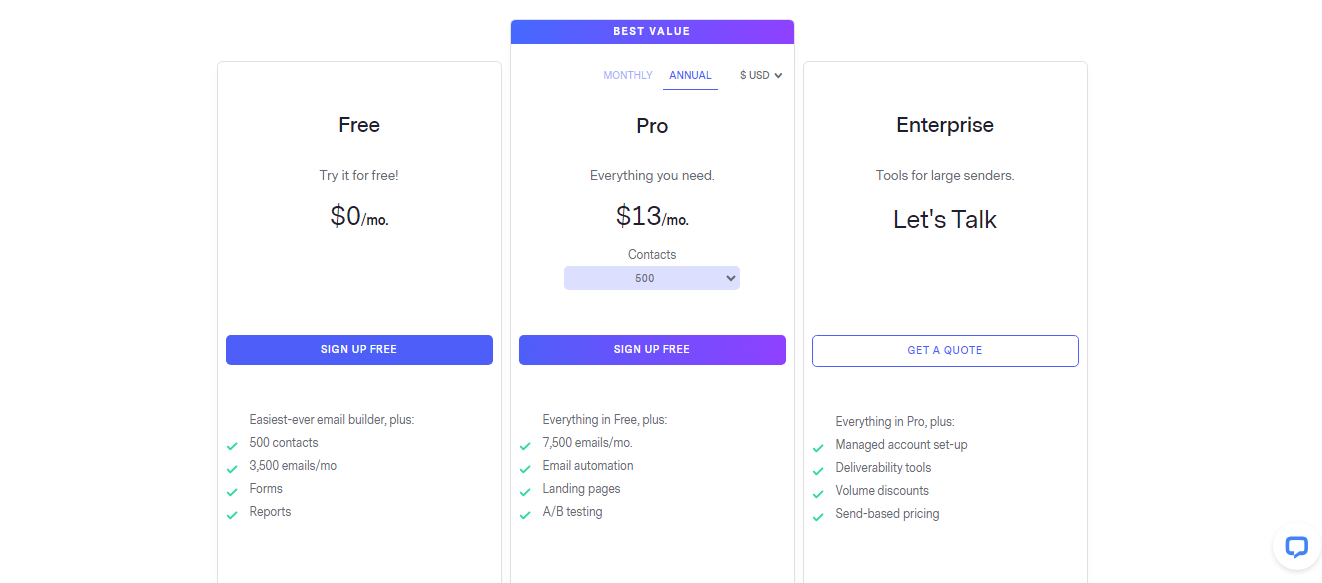
Free Plan:
This platform offers a free plan with some limitations, which is great for small businesses and beginners who want to try out the platform.
Paid Plans:
Paid plans start at a reasonable $13 annual monthly fee for 500 subscribers and go up depending on how many subscribers you have and what features you need. You can upgrade your plan as your business grows.
Check Benchmark Email’s Pricing
Benchmark Email Pros & Cons
PROS:
1.) Easy drag-and-drop editor: Create beautiful and responsive emails without any coding knowledge.
2.) Powerful automation: Save time and send personalized messages to your subscribers.
3.) In-depth analytics: Track your results and see what’s working.
4.) Comprehensive list management: Keep your lists clean and organized.
5.) Responsive templates: Your emails will look great on any device.
6.) Free plan available: Get started with it’s free plan.
7.) Transparent pricing: Know what you’re getting with it’s clear and concise pricing.
8.) CRM integration: Manage your customer relationships and email marketing all in one place.
CONS:
1.) Limited image storage: The free plan only offers 10MB of image storage, which may not be enough for businesses with a lot of images in their emails.
2.) Some features are only available on paid plans: More advanced features, such as advanced automation and custom branding, are only available on paid plans.
3.) Customer support can be slow at times: Some users have reported that it’s customer support can be slow to respond.
Overall, it is a great email marketing platform for businesses of all sizes. It’s easy to use, offers a wide range of features, and has transparent pricing.
However, keep in mind the limited image storage and customer support issues before you sign up.
Benchmark Email Alternatives & Competitors
Benchmark Email is a great email marketing platform, but there are other options out there. Here are a few of its competitors & alternatives:
1.) GetResponse: Known for its automation and conversion funnel features, GetResponse is another excellent alternative.
2.) AWeber: AWeber is a reliable and user-friendly choice for email marketing.
3.) Constant Contact: A well-established platform, Constant Contact is a great option for small businesses.
4.) TinyEmail: Simple and affordable email marketing platform that is perfect for beginners. It offers a variety of features, including A/B testing, Email automation & much more.
5.) Moosend: Powerful email marketing platform that is suitable for businesses of all sizes. It offers a wide range of features.
6.) ActiveCampaign: This platform is popular for its advanced automation and CRM integration capabilities.
7.) Brevo (formerly SendinBlue): For budget-conscious marketers, Brevo offers a free plan and competitive pricing.
8.) SendGrid: For transactional email and email API needs, SendGrid is a powerful alternative.
How to use Benchmark Email Automation?
Using automation can greatly enhance your email marketing efforts. Here’s a step-by-step guide to setting up automation in Benchmark Email:
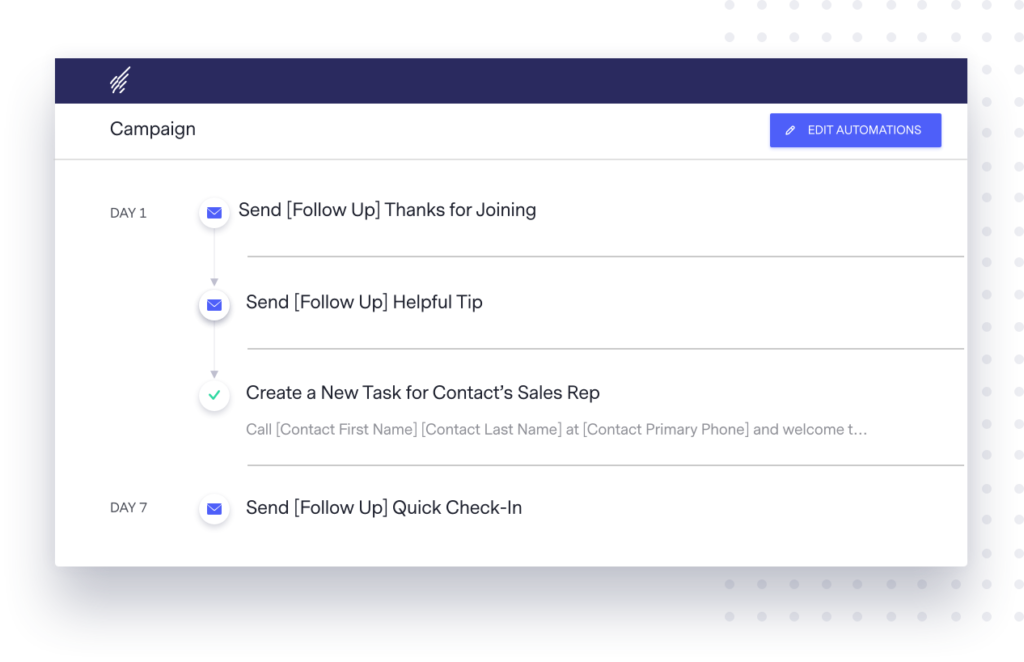
Step 1: Log in to your Benchmark email account: If you don’t have one, sign up for a free account here.
Step 2: Navigate to Automation: Click on the Automation tab to access the automation features.
Step 3: Choose a workflow: It offers a variety of automation workflows.
Select the one that suits your marketing goals, such as a welcome email series for new subscribers or an abandoned cart email series.
Step 4: Set triggers: Define the conditions that will trigger the automation.
This could be actions like subscriber sign-ups, clicks on specific links, or product purchases.
Step 5: Create your emails: Design and configure the email messages that will be sent as part of the automation.
Use drag-and-drop editor to create beautiful and responsive emails without any coding skills.
Step 6: Set the schedule: Define when the automation will run and how often.
For example, you could send a welcome email to new subscribers immediately after they sign up, or send an abandoned cart email to customers who have added items to their cart but not checked out within 24 hours.
Step 7: Test and activate: Before going live, test your automation to ensure it works as intended. Then, activate it.
How to create email campaigns in Benchmark Email?
Creating and managing your email campaigns is key to success. This software makes it easy to create and manage campaigns. Here’s how to do it:
Step 1: Create a campaign: From your dashboard, select “Create Campaign” and choose the type of campaign you want to send (newsletter, promotion, event, etc.).
Step 2: Design your email: Use the easy drag-and-drop editor to create your email. Customize templates or start from scratch.
Step 3: Add recipients: Choose your recipient list or segment. Make sure your email reaches the right people.
Step 4: Test your campaign: Always test your email before sending it to your entire list.
Step 5: Schedule or send: Decide whether to send the email immediately or schedule it for a specific date and time.
Step 6: Analyze results: It provides detailed reports so you can see how your campaign performed.
Benchmark Email Free Plan
If you’re just starting out or have a tight budget, it has a free plan but is limited to 500 subscribers in which you can send only 3,500 emails/month.
It’s not as fancy as the paid plans, but it’s a good way to try out the platform and see if it’s right for you.
Benchmark Email CRM Integration
It makes it easy to manage your customer relationships and email marketing all in one place. It’s like having a personal assistant for your sales and marketing team.
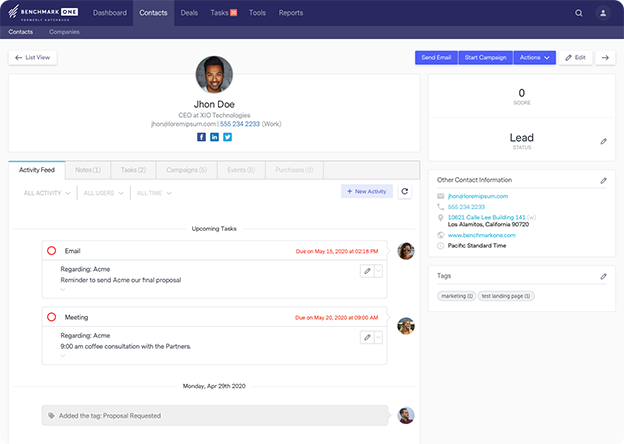
With Benchmark Email CRM, you can:
1.) Keep track of all your customer interactions in one place, so you never forget a follow-up.
2.) Segment your customers based on their interests and behaviors, so you can send them targeted email campaigns.
3.) Create and manage sales pipelines, so you can track your progress and identify areas for improvement.
4.) Automate tasks such as sending follow-up emails and scheduling appointments, so you can save time and focus on the important things.
5.) Track your sales performance and identify areas for improvement, so you can keep growing your business.
How to use a drag-and-drop editor in Benchmark Email?
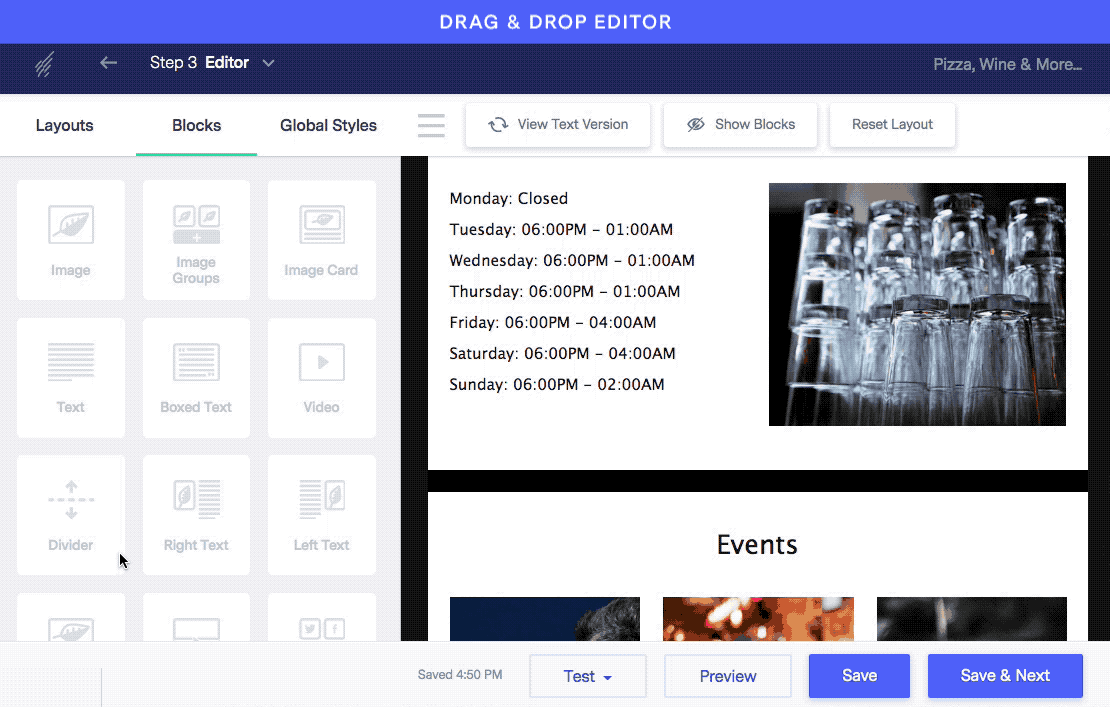
It’s one of its best features. It lets you create beautiful, responsive emails without any coding knowledge. Here’s how it works:
Step 1) Choose a template: Start by selecting a template that matches your campaign’s theme.
There are hundreds of templates to choose from, so you’re sure to find one you love.
Step 2) Drag and drop elements: Customize your email by dragging and dropping elements like images, text blocks, buttons, and more. It’s as easy as building a puzzle!
Step 3) Edit content: Modify text, images, and other elements to make your email your own. This software makes it easy to customize your content, even if you’re not a designer.
Step 4) Preview and test: Before sending your email, preview and test it to make sure it looks great on all devices. This will help you avoid any surprises when your subscribers receive it.
Step 5) Send or schedule: Choose to send your email immediately or schedule it for the best deliverability time. This tool even lets you send automated emails based on triggers like subscriber sign-ups or abandoned carts.
With drag-and-drop editor, you can create professional-looking emails in minutes, even if you’re a beginner.
What’s my take on Benchmark Email?
It has been a great tool for any small business. It’s easy to use, affordable, and has everything I need to grow my email list and send effective campaigns.
I especially love the drag-and-drop email editor and the email automation features. The list management tools are also great, and the responsive email templates look great on all devices.
The only real downside is the limited image storage on the free plan. But if you’re just starting out, the free plan is still a great way to try out Benchmark Email and see if it’s right for you.
Overall, I highly recommend Benchmark Email to any small business owner who’s looking for an easy-to-use and affordable email marketing platform.
Frequently Asked Questions (FAQ)
1.) How much does Benchmark Email cost?
This tool offers a free plan. Its Pro plan starts at $13/month for up to 500 subscribers in which you can send 7,500 emails/month. Also, the price increases with the growth of your contact list.
2.) What are the key features of Benchmark Email?
Key features include a drag-and-drop editor, email templates, marketing automation, A/B testing, a landing page builder, over 1500 integrations, and excellent customer support.
3.) How user-friendly is Benchmark Email?
Benchmark Email is known for its clean, intuitive, and user-friendly interface. The drag-and-drop editor makes
designing emails simple and easy.
4.) What are some alternatives to Benchmark Email?
Some alternatives to Benchmark Email include Mailchimp, Constant Contact, Campaign Monitor by Marigold, and ActiveCampaign.
5.) Does Benchmark Email offer a free plan?
Yes, it offers a free plan that includes unlimited subscribers but is limited to 500 subscribers in which you can send only 3,500 emails/month.
6.) Does Benchmark Email offer customer support?
Yes, Benchmark Email offers robust customer support through phone, email, and live chat, available 24/7.